10 tips to improve your ergonomics while teleworking (and say goodbye to back pain)!

Because the time remains for teleworking, employees are more and more sedentary. To avoid going back and forth to the osteopath, it is essential to make his workspace ergonomic and comfortable. With this in mind, we will give you 10 tips to improve your ergonomics while working from home. Because let's not forget: holding the same positions for entire days causes back and neck pain.
Ergonomics is more than a chair height issue.
Ergonomics is the scientific study of working conditions and the relationships between people and machines, with a view to improving them. And even more precisely, it is the way in which we use our work tools. With the right tools and the means to use them, workers are happier, more productive and healthier.
And to define and improve these working tools, there are ergonomists.
France has more than 3000 ergonomists in France. And these are very useful. Ergonomists are responsible forimprove working conditions in order to guarantee the physical and moral safety of people. But the spectrum of knowledge of ergonomists goes beyond that. These workplace wellness professionals:
- intervene when the production conditions are deemed dangerous or arduous (toxic products, noise, dust, heat, working hours, etc.);
- participate in programs for the development of work premises or buildings;
- adapt software to user needs;
- help to upgrade positions;
- establish diagnoses to solve business problems.
In short, the ergonomist is a professional with multiple hats who works for the good of employees and workers. Ours is called Julien Pacaud and he gave us essential advice to build this article. So here it is 10 key tips to improve your ergonomics at work!
10 key tips to improve your ergonomics when working from home

1. Adopt an ergonomic posture
An ergonomic posture? What is it ?
An ergonomic posture, also called "balanced posture" refers to a number of gestures.
To adopt an ergonomic posture, stand facing your desk. Uncross your legs. Then, place your wrists at the edge of the table and raise your seat until your elbow is at or above the desk.
Your neck should be straight and in line with your spine. Your head should be tilted slightly forward.. Also make sure your eyes are level with your computer screen. If this is not the case, you can adjust your screen in height or equip yourself with a laptop booster seat. You will find one in our teleworking kit !
And our back in all this?
Your back should be straight, ideally leaning on a Slean ergonomic chair. It can be blocked in a certain position and its flexible backrest follows all your movements. It is very practical to change position regularly. When you're sitting up straight, relax your shoulders and keep your elbows level with the keyboard.
Also, our work ergonomist, Julien Paccaud, strongly recommends office chairs with casters. Thanks to these small wheels, you can go from a leaning forward working posture to a more relaxed forward working posture. Thus, you will change your compression zones on your lumbar discs.
The legs, can we cross them?
No. Your legs should be uncrossed at a 90 degree angle and your forearms should be a little freer. They can form an angle ranging from 90 to 135 degrees. But concretely, they must be almost horizontal to be in the right position.
Are you a short person? Use a foot raiser if you do not touch the ground, despite your efforts. In short, to adopt an ergonomic posture, you will need adequate office furniture and not to slouch on the sofa, even if it's tempting.
2. Pay attention to your arms

If you're paying attention, you've already figured out that your arms should be bent at 90-135 degrees. In addition to that, keep them as much as possible along your body. To do this, always place the mouse next to the keyboard and at the same level as it. This way, your arm will always be on the workbench, no matter what tasks you need to complete.
Armrests or no armrests?
If you have neck pain, choose the armrests. If you never have neck pain, you can indulge yourself with a design chair. In fact, as our work ergonomist, Julien Paccaud, "the armrests are ergonomic accessories strongly recommended, but not required.
On the other hand, he also asserts that our shoulders must be relaxed in all circumstances. And this whether they rest on our desk or on armrests.
3. Pamper your lower back
Pampering your lower back is essential to prevent lower back pain. Anchor your feet to the ground and your back to the chair twice a day and stretch. As a result, you will avoid stiffness and frequent back pain.
Here are 5 different exercises to stretch your back (positions to hold for 30 seconds):
- Lie on your back and bring your knees up to your chest then hold the position;
- Position yourself on your knees then grab your ankles by rounding your back backwards;
- Lie on your stomach then raise your chest with your arms outstretched in alignment with your shoulders and head towards the sky (cobra position for yogis);
- Get on your knees with your legs together then reach as far as possible with your hands, keeping your back straight;
- To four legs this time, hollow the back by pushing the buttocks backwards.
And There you go ! You know 5 back stretches that will do you the most good and prevent back pain.
4. Position your desk perpendicular to the source of natural light
Did you know that most neck pain and headaches are related to vision or light issues? Indeed, when you are in front of the screen all day, your eyes and eye muscles suffer.
To relieve these ailments, position your desk perpendicular to the source of natural light, or at the window if you prefer. Finally, consider adding a desk lamp to adjust the lighting at the end of the day.
5. Take visual breaks

Staring at a screen for hours is no good, no matter where you work : at the office, at home or in a coworking space... To avoid straining your eyes, consider staring at an object away from your workspace every 15 minutes. Of course, these visual breaks are added to the classic breaks to be taken every hour!
It can be a painting that you particularly like, your dog or your coffee machine. The important thing is to take your eyes off the screen. And if you feel pain in your eyes, consider consulting an ophthalmologist.
6. Adopt a standing desk
The sit-stand workstations are an essential element to obtain a 100% ergonomic workplace. Of course, you will need to change postures regularly, as standing too long can also cause body aches.
Alternate between sitting and standing throughout the day will benefit your:
- Health: back problems and weight gain will be reduced;
- Productivity: your blood circulation will be better which favors the concentration of your brain;
- Mood: By energizing your office life, you will be in a better mood.
Of course, this advice should be combined with the other tips to improve your ergonomics when working from home!
7. Stretch all parts of your body

Shake, stretch, relax!
Just like your back, all parts of your body will be happy to stretch several times a day. Especially the most tense muscle groups, such as the chest, wrists, shoulders, hips and legs.
Moreover, back pain is often caused by four muscles: the glutes, the piriformis, the psoas and the quadriceps. To stretch your glutes and piriformis, cross your leg and lean your torso toward your bent knee. And for your quadriceps, stand tall and press your right heel to your right buttock. Are you there? Hold in this position and align your pelvis with your knee for 30 seconds!
8. Exercise to prevent injury and promote good posture
Exercising regularly will help you improve your work-from-home ergonomics. Sport will help strengthen your muscles, joints and back. Moreover, back pain, very common these days, is due in 90% of cases to lack of exercise.
To exercise more regularly, you can adopt a sports routine at home or take a walk more often. Regular walking has a direct effect on our body and our mind. Walking helps maintain a stable weight, improve memory and cognitive function, and reduce stress.
9. Invest in ergonomic office equipment

If your chair and your desk are contributing to your discomfort, it's time to change them and quickly. While teleworking is becoming the majority way of working, working with the right furniture and accessories is paramount.
Ergonomic furniture will make you want to sit down at your workstation even more. They will include plenty of storage and will focus on work flexibility. What's more, this furniture has a maximum of settings in terms of:
- seat and back height;
- the depth of the seat;
- lumbar pad;
- negative grounding;
- armrests.
You will be able to work 8 hours a day while being sure that your position is ergonomic. Lumbar support, adjustable height of your chair, seat comfort: all the ergonomic fundamentals will be there to improve your daily life!
10. Drink 1.5L of water every day
Good hydration will protect you from aches and the harmful effects of a sedentary lifestyle. To do this, fill a 1.5L bottle of water every morning. Then, be sure to finish it before the end of the day. You can also have fun with adding flavors to water ! Finally, remember to eat fresh or dried fruit to prevent hypoglycemia. Your concentration will be facilitated and you will keep the line!
Ergonomics is the key to successful work.
If there was one thing to take away from this article, it's that you need to move as often as possible. Because the challenge of all ergonomics is not to feel the deleterious effects of prolonged sitting. Our tip? Stand up and sit down each time you press the "send" button. This will allow good venous return from your legs to your heart. OK OK, if you send more than 100 emails per day, we spare you this solution. But you can still apply the 10 tips listed to improve your teleworking ergonomics tomorrow.
Start by equipping yourself properly. Discover Slean products.
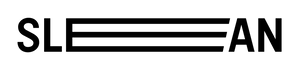
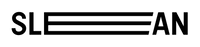
Leave a comment